

| < Previous | Next > |
Unfortunately, this can take up a lot of disk space - and the user is oblivious to the fact! Windows does not provide a way to list/view the ADS and the only way to delete the ADS is to delete the entire file.
With ADS support enabled, V will display all streams attached to a file and it will let you view/print/delete them as if they were normal files.
With ADS DisabledThe following screen shot shows a typical directory listing - with ADS disabled. |
With ADS EnabledThe following screen shot shows the same directory - but with ADS enabled. The Alternate Data Streams attached to each file are displayed. |

|
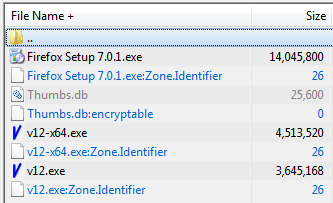
|
| < Previous | Next > |