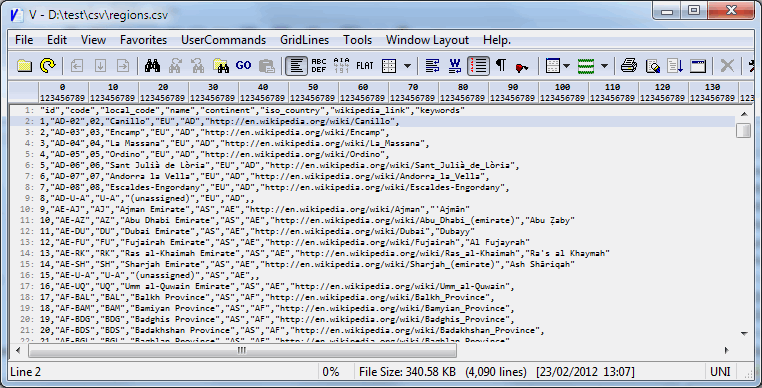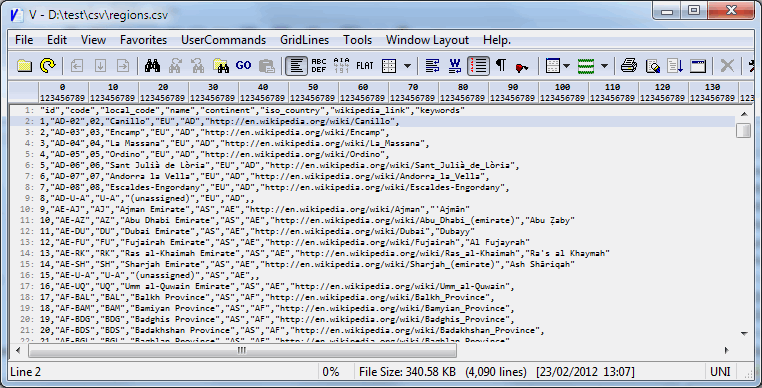What's New in V14?
The main new feature in
V14 is the ability to view
CSV files as tables.
Other minor features include:
- RE to match path (instead of name) option added to Find Files/GREP.
This option matches the regular expression mask against the fully qualified file path instead of just the file name.
- Better recognition of UTF-8 files
- Will now look for 4DOS descriptions in .description as well as descript.ion
- Zip/Tar/Cab/BZip now works on files with Unicode file names
- Fixed FolderTab display when folder name contains "&"
- Improved crash diagnostics in the crash file
- x64 version now uses ipworkszip9.dll for ZIP functionality
- A portable x64 version
Further details can be found in the
What's New in V14? section of the
V Help file.
CSV Mode
CSV files are typically used to represent tabular data, where each line in the file represents a row of a table.
Each line contains the text of each column in the row, separated by a comma (although other characters can be used - eg, a TAB).
By default, V14 will automatically recognize CSV files and will display them as a table - where all
the columns have the same width (much like a spreadsheet). Although unlike a spreadsheet, the column widths in V
are fixed (determined by the longest entry in the column) and cannot be resized.
You can press the arrow button next to the new CSV Mode button in the toolbar to customize the CSV behavior.
Press the CSV Mode button to toggle between CSV mode and standard text mode.
Further details on CSV Mode can be found in the CSV Mode section of the V Help file.
This is an example of what CSV mode looks like

And this is the same file displayed in standard text mode